Social Media Content Calendar Template for Small Businesses
Are you having a hard time figuring out what to post on social media? Do you need a tool to help you stay organized so that you always have something to post?
I’ve been using this content calendar to keep my blog post ideas, drafts, and scheduled posts in order. By doing this, I can stay on track with my marketing and put out relevant and consistent content. When I followed my planned content calendar, I almost immediately started to see the results. 👇🏻
On Pinterest, my impressions have increased by 47%, and my total audience has increased by 41%. And that’s just on Pinterest.
When using my Content Calendar, I like to have an ongoing list of “ideas” where I can quickly jot down thoughts I have throughout the week. Then, when I start planning my content, I can easily click and drag those ideas onto the calendar and start strategizing. Another thing I like to map out on my content calendar is holidays. For example, I made sure to label Independence Day on the calendar so it doesn’t sneak up on me, and I can start thinking about ideas in advance to plan my content marketing around it.
Using a social media content calendar template will get your thoughts in order and change how you utilize social media for your small business by keeping your efforts goal-focused & organized.

How to Create a Content Calendar for Social Media
I’ve created this Notion Content Calendar template freebie that includes a mini-training on how to start using the template and 3 social media prompts to help you begin populating your social media content calendar.
After you submit your email, I’ll send you access to the Notion content calendar template and a mini-training on how to set it up so you can start using it! If you haven’t used Notion before, don’t stress! Starting with a template can help you learn the platform fairly quickly, and with the mini-training, you’ll get a bird’s eye view of how to start creating content within the calendar.
Once you’ve duplicated the template over to your Notion account, take few minutes to familiarize yourself with the layout. The calendar is designed to simplify content planning, with sections for your post ideas and planned posts.
Start by brainstorming a few pieces of content using the 3 included social media prompts. These are designed to spark ideas and get the creative juices flowing, even if you’re not sure what to post.
As you start adding posts to the calendar, think about the goals for your social media strategy. Are you looking to build engagement, drive traffic, or grow your following? Using this template will help you visually balance your content types and plan so you’re not scrambling for ideas or constantly creating and posting every day.
Related Post: Why Customer Personas Are Essential for Your Small Business
Determine Which Social Media Platforms to Use
In the content calendar template, I’ve included some social media platforms that I use to post on. You can add rows, remove rows, and rename them to fit your small business. Where is your target audience showing up? You’ll definitely want to be showing up where your audience is. Here are some stats to help you determine where to be active:
- Facebook has over 2.4 billion active users and a wide variety of features (photo, video, community, etc.)
- Instagram has 500 million active users and is based on images & videos.
- Twitter is the top social messaging platform, ideal for joining trending conversations.
- LinkedIn is a top professional networking site, ideal for connecting with industry leaders & experts and great for targeting other businesses.
- YouTube is the TOP video-sharing site where businesses and influencers can create their own channel. Content can be monetized after certain requirements are met.
- Pinterest has more than 320 million monthly active users and is used as an image-based search engine.
Source: LinkedIn Learning – Social Media Marketing Foundations Course
For each platform you use, be sure to track your performance! You’ll want to see where you’re reaching the right people and where there’s room for improvement.
If a certain platform isn’t working out, you might want to change gears and focus on creating quality content on another platform where your audience is more active.
Related Post: Define Your Brand Voice & Vocab
What’s Next?
Still need to download your FREE Content Planner? Click here!
Stuck on something else? Let me know in the comments, or send me a quick email! I’d love to hear from you.
I can’t wait to see the pivot in your content strategy! This template can be completely customized to your liking. Add new properties, remove anything that’s not working for you, and change the layout if you’d prefer a different look. The possibilities are endless!

Leave a Reply
An entrepreneur passionate about empowering women-owned small businesses by offering the resources they need to grow their online presence.
Hiya!
I'm Emily
BLOG
on the
HOW TO GET CLIENTS FROM YOUR SOCIAL MEDIA MARKETING →
THE INSTAGRAM HACK NO ONE IS TALKING ABOUT →
SWIPE THIS INSTAGRAM PINNED POSTS STRATEGY →
GROW YOUR SMALL BUSINESS USING THESE RESOURCES →
CAN YOU ADD LINKS TO PINTEREST IDEA PINS? →
HOW TO MAINTAIN BRAND CONSISTENCY AS A CREATIVE →
ALL BLOG POSTS



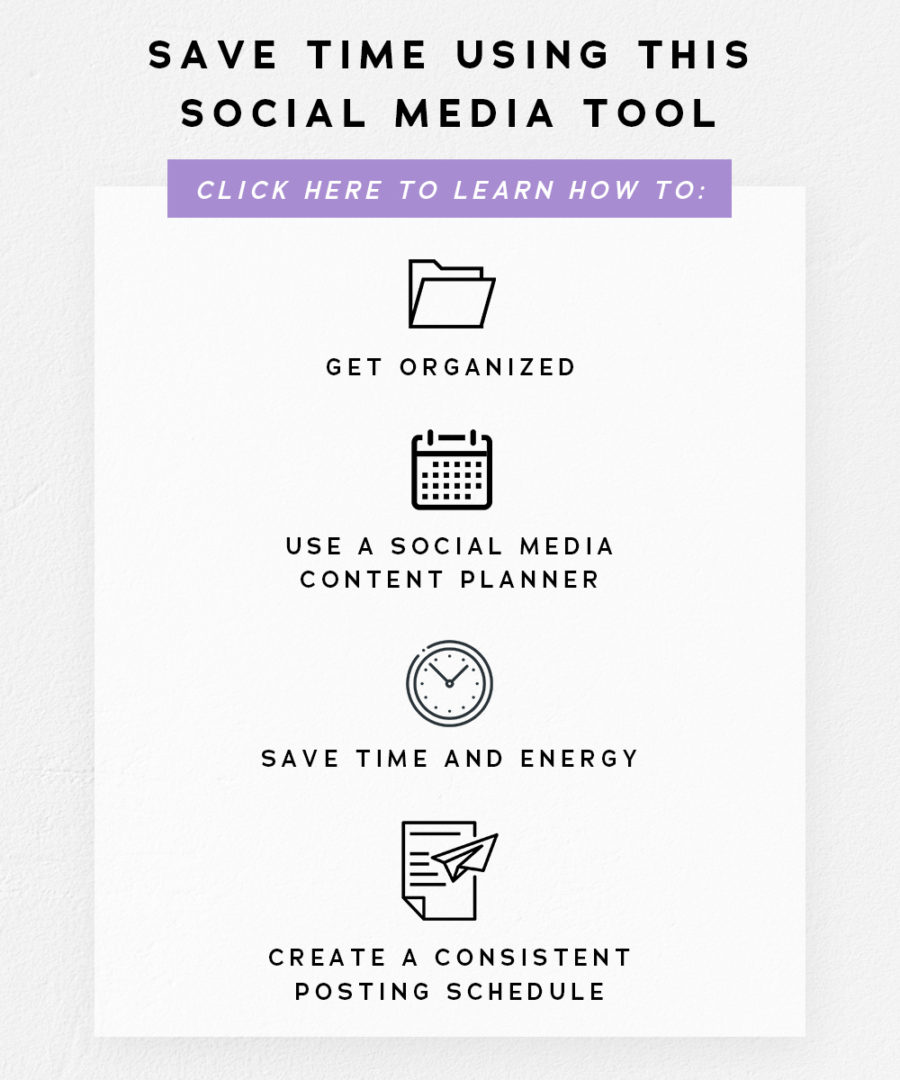
Be the first to comment