Can You Add Links to Pinterest Idea Pins?
Can you add links to Pinterest idea pins? The answer is YES because Pinterest announced that they are unifying Pins and Idea Pins into one format.
If you missed it, Pinterest recently released a major update changing how we create pins. If you haven’t seen the update yet, don’t worry! They’re testing these new features worldwide; only random accounts have been affected.
Pinterest Idea Pin vs. Pin
Pinterest Idea Pins was originally a posting format focused on growing your audience on Pinterest because Idea Pins couldn’t add links to drive traffic to your website. Instead, they were a way to help Pinterest users stay on the platform/within the Pinterest app while consuming the content they loved all in one place.
Now that Pinterest is focused on helping creators grow & monetize on their platform, Idea Pins and Pins will be unified, allowing features like linking your website, adding text overlay, and post-publish editing to all created pins.

Idea Pin not showing on Pinterest?
Some accounts will still see “Create Idea Pin” while others will no longer see the option! This is because Pinterest will now offer the same features to create all Pins in the same format.
Here’s a screenshot from two different accounts we manage for clients, one with the ability to still create an idea Pin, and the other showcasing the update.
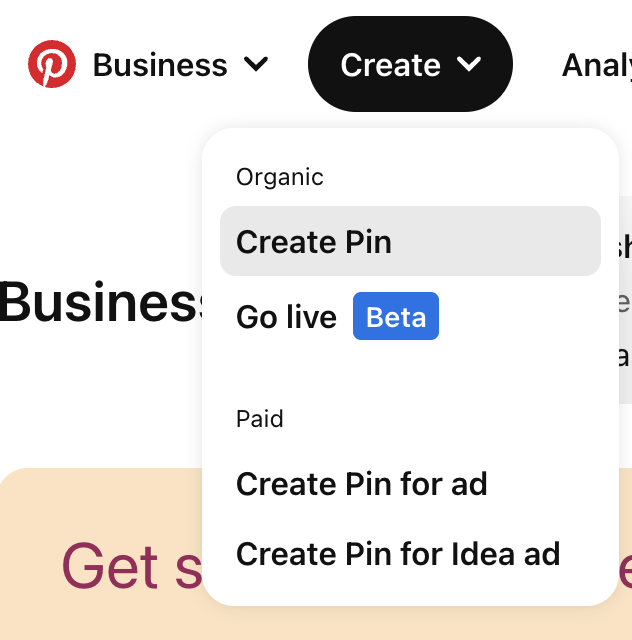
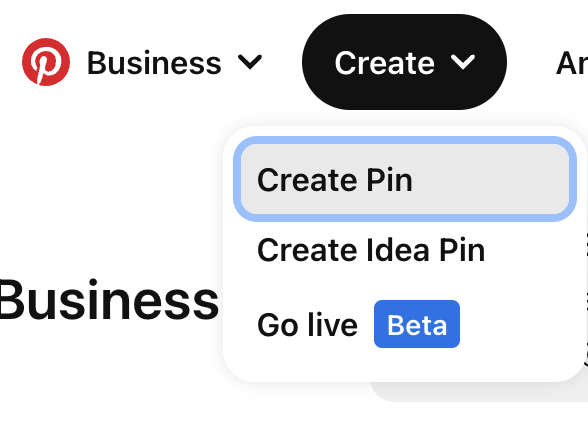
How to add links to Pinterest Idea Pins
Select Create at the top left of your screen to create a Pin and then “Create Pin” in the dropdown. From there, you’ll be prompted to select your image or video file, add a title and description, and attach a link to your website, all within Pinterest.
You can even add tagged topics to help Pinterest know how to distribute your Pins to the right audience best. Don’t miss out on increasing your Pinterest reach, and try to use all of the features Pinterest has made available to you!
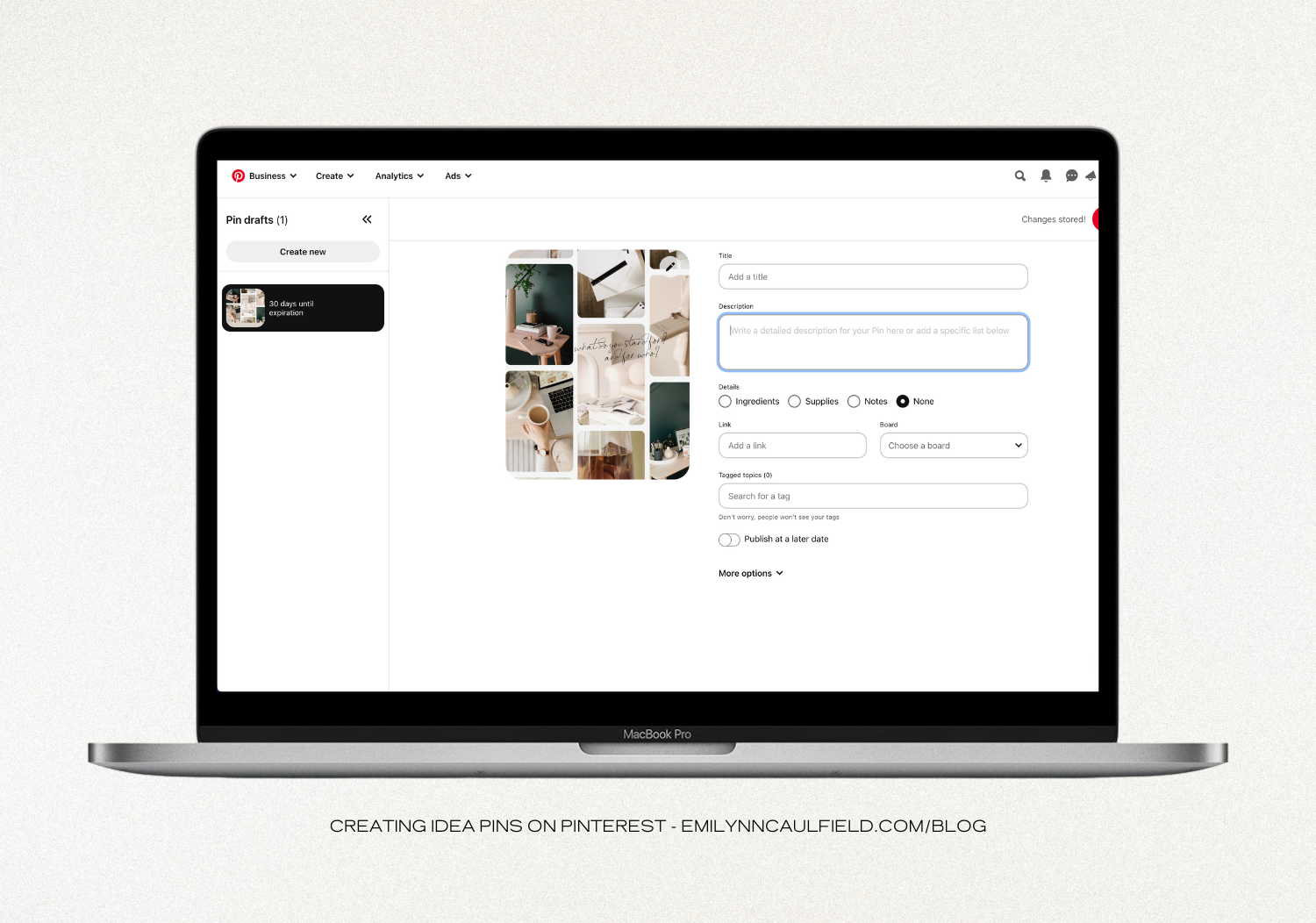
How to Drive Traffic from Pinterest
Now that all Pins created will be able to have links and drive traffic to your website, you’ll want to be showing up now more than ever! Here are our top tips to help you drive traffic from Pinterest to your website.
Create High-Converting Pinterest Pins
We love using Canva to create high-converting Pinterest graphics. Every Pinterest graphic needs a catchy title and a clear call to action to help increase traffic to your website. If you’re looking for Pinterest templates to get you started, we highly suggest Haute Stock or Creative Market!
Here are a couple of our favorites.
Powered by Creative Market
Powered by Creative Market
Use Keywords for Pinterest Pins
Pinterest users are actively using Pinterest as a search engine. Targeting specific keywords will help Pinterest find the right audience to put your Pins in front of. By being strategic with your keywords, the users finding your Pins will be likelier to click on a pin they’re actively searching for.
Post Pins Consistently Using a Scheduler
You can’t be everywhere at once. Using a Pinterest Pin scheduler frees up your time to focus on what’s important while your Pinterest Pins go out at the best times to post. We like to call this working smarter, not harder because you’ll be getting more done in your business while automatically directing traffic to your website while you do it.
We love using Tailwind’s Pinterest Scheduler because of its growth features! Tailwind makes it easy to increase your online presence and brand awareness because you can bulk schedule Pins and share them in Tailwind Communities, amplifying your reach to similar audiences.
Tailwind makes it easy to schedule pins and analyze posted pins and Pinterest boards. That way you can continue to rinse and repeat what’s working!
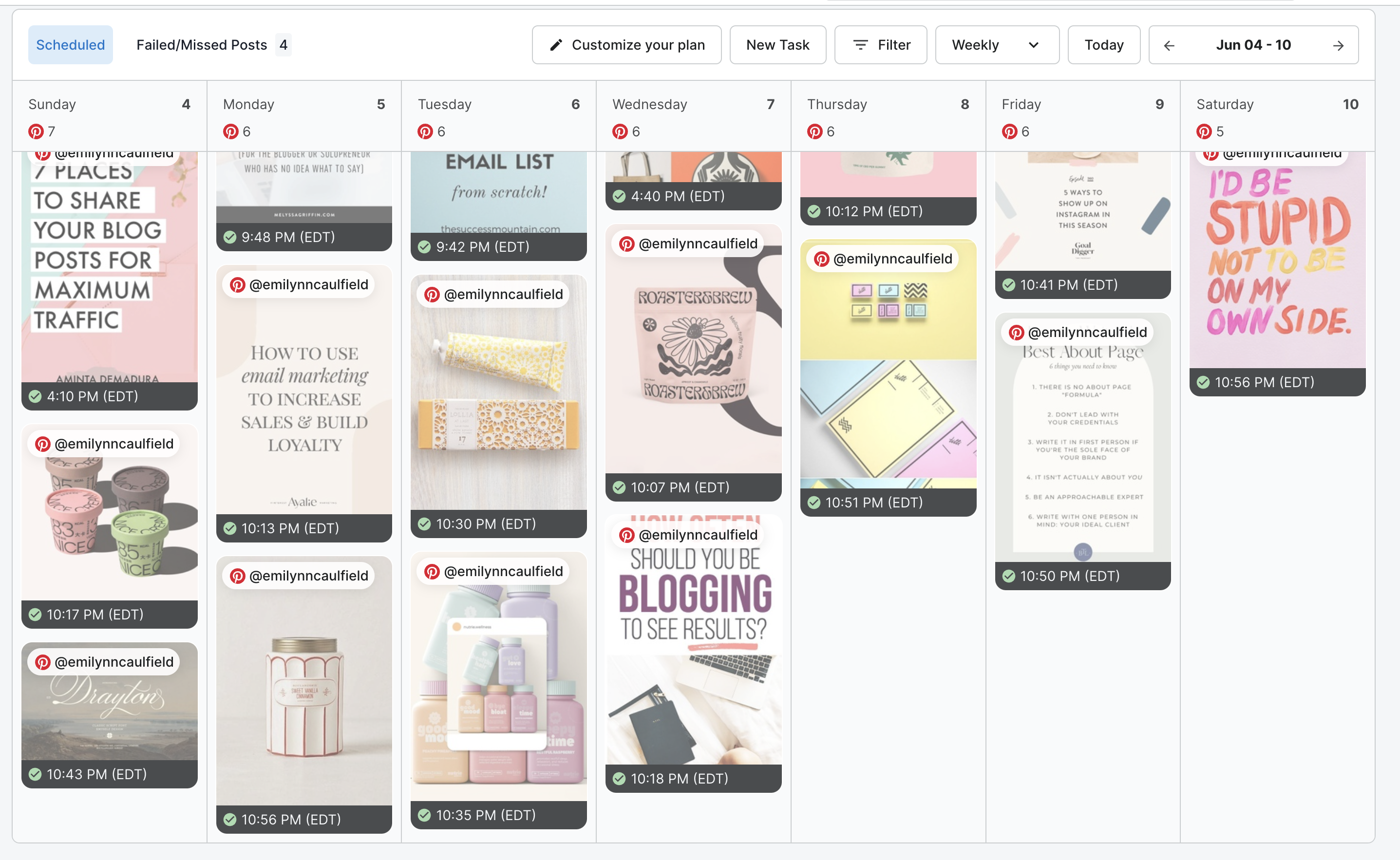
Related Post: Grow Your Small Business Using These Resources
Do you use Pinterest for your business?
We’ve seen amazing results working with our clients to create a custom Pinterest strategy that works for them. Every business has different goals to accomplish using Pinterest, whether it’s to increase traffic to their website, build a bigger brand presence by increasing impressions & engagement, or increase lead generation!
If you want to accomplish one or more of the above using Pinterest, let’s schedule a call and review how you can use the platform to reach your business goals!
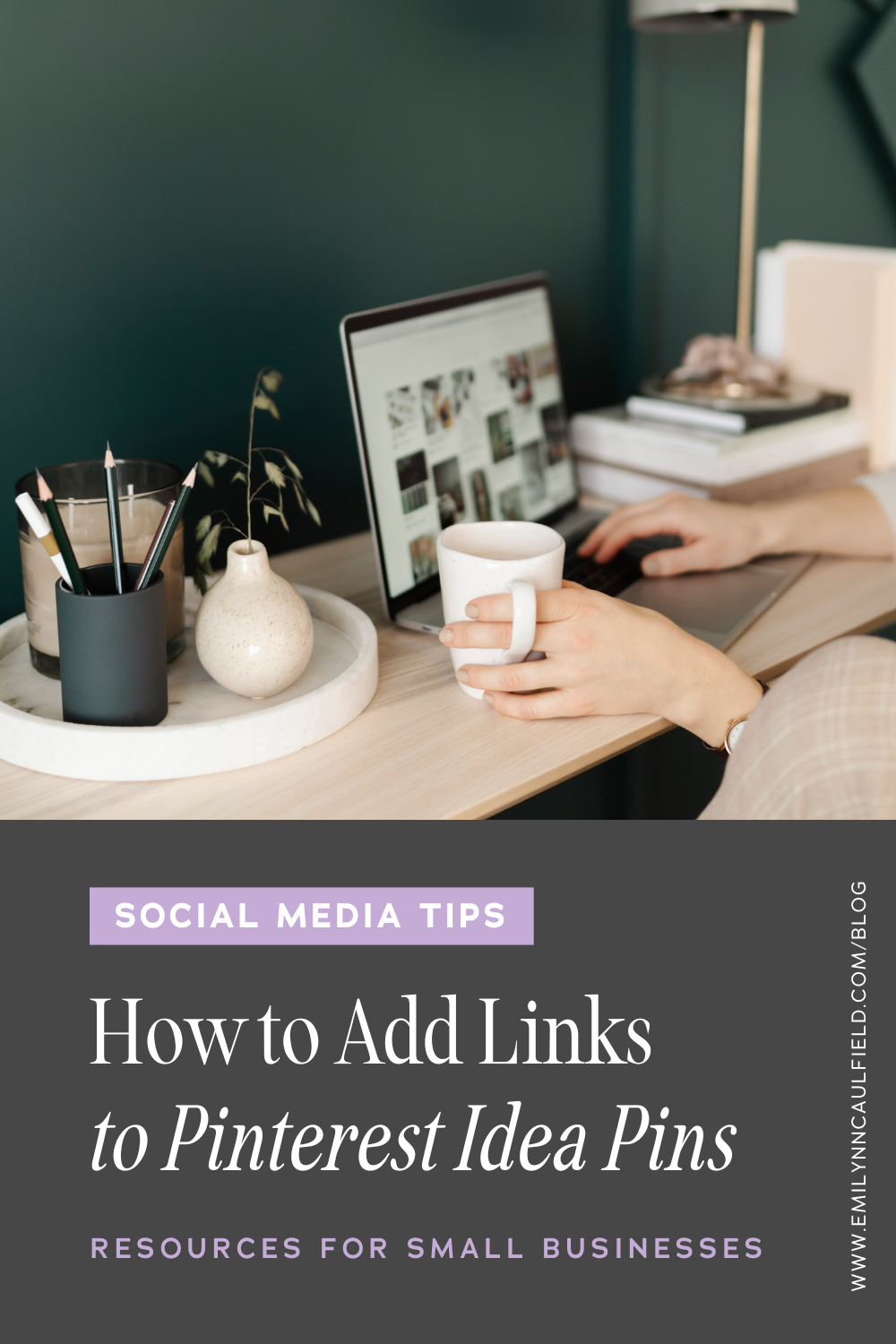

Leave a Reply
An entrepreneur passionate about empowering women-owned small businesses by offering the resources they need to grow their online presence.
Hiya!
I'm Emily
BLOG
on the
HOW TO GET CLIENTS FROM YOUR SOCIAL MEDIA MARKETING →
THE INSTAGRAM HACK NO ONE IS TALKING ABOUT →
SWIPE THIS INSTAGRAM PINNED POSTS STRATEGY →
GROW YOUR SMALL BUSINESS USING THESE RESOURCES →
CAN YOU ADD LINKS TO PINTEREST IDEA PINS? →
HOW TO MAINTAIN BRAND CONSISTENCY AS A CREATIVE →
ALL BLOG POSTS
Be the first to comment