Why Auto Reply on Instagram Direct Messages is a Life Saver
Have you been answering the same question over and over again on Instagram? Or do you copy and paste the same sales copy from your Notes app to potential clients? Creating more manual work for yourself on Instagram is a fast track to burnout. If you’ve found yourself asking, “Can Instagram send automatic messages for me?” You’re in the right place.
Can Instagram send automatic messages?
Short answer? Yes. Here are two ways you can automate your Instagram messages!
Instagram Auto Reply Feature
You can set up auto-responses to your most frequently asked questions through Instagram. For example, if you’re a product-based business and you keep getting asked if you offer international shipping, you can set up an auto-reply question, “Do you offer international shipping?” with the coordinating answer, “Yes! We offer international shipping for orders over $25.”
So now, when someone goes to message you on Instagram, they’ll see that question and have the opportunity to click on it and find out the answer!
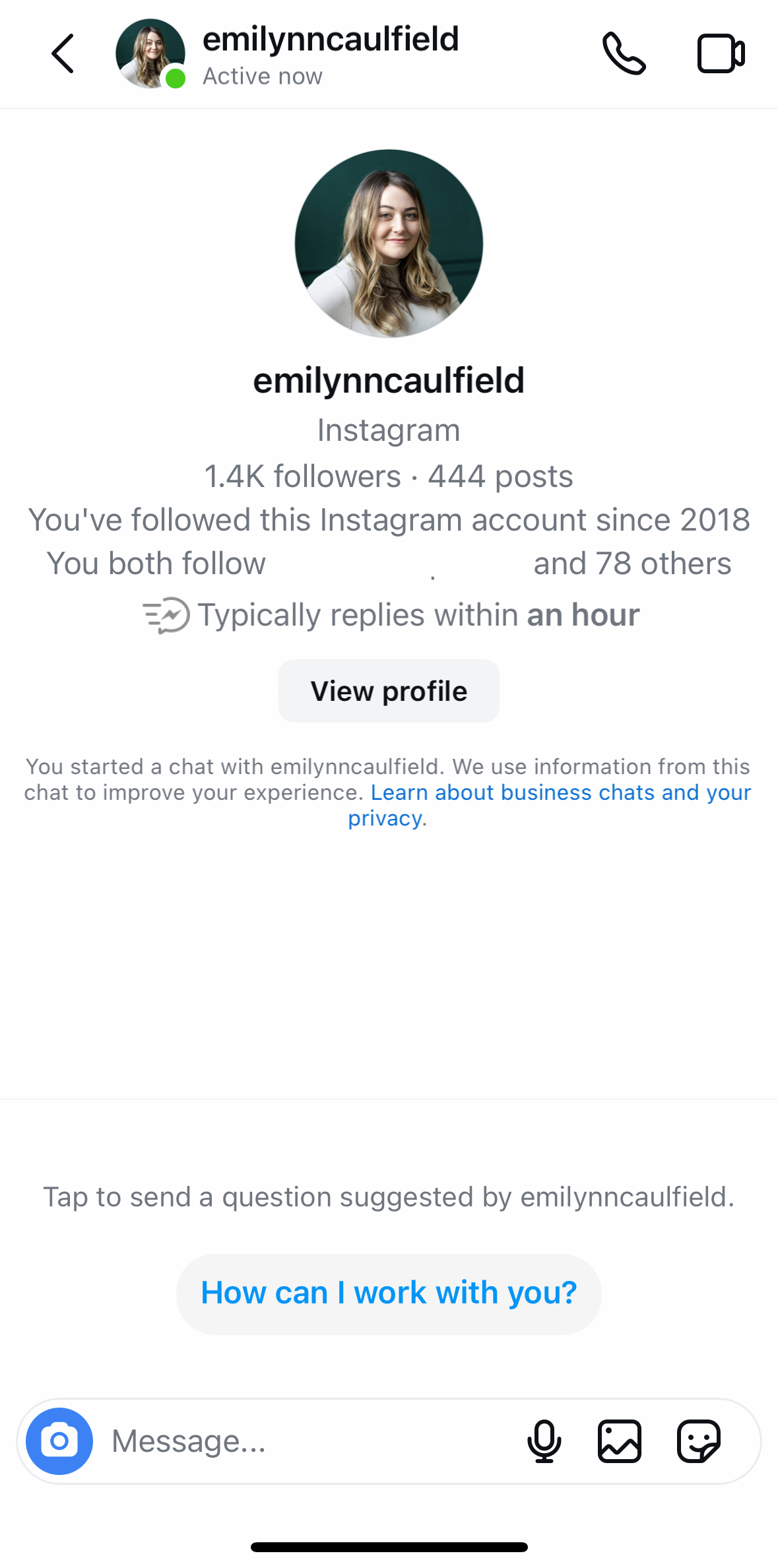
This feature is great for your FAQ, but here are a few other ways you can use it:
- Welcome messages for new followers
- Out-of-office or away messages
- Links to additional resources
- Share business hours
- Special promotions/discounts
How to Set Up Auto-Reply on Instagram Direct Messages
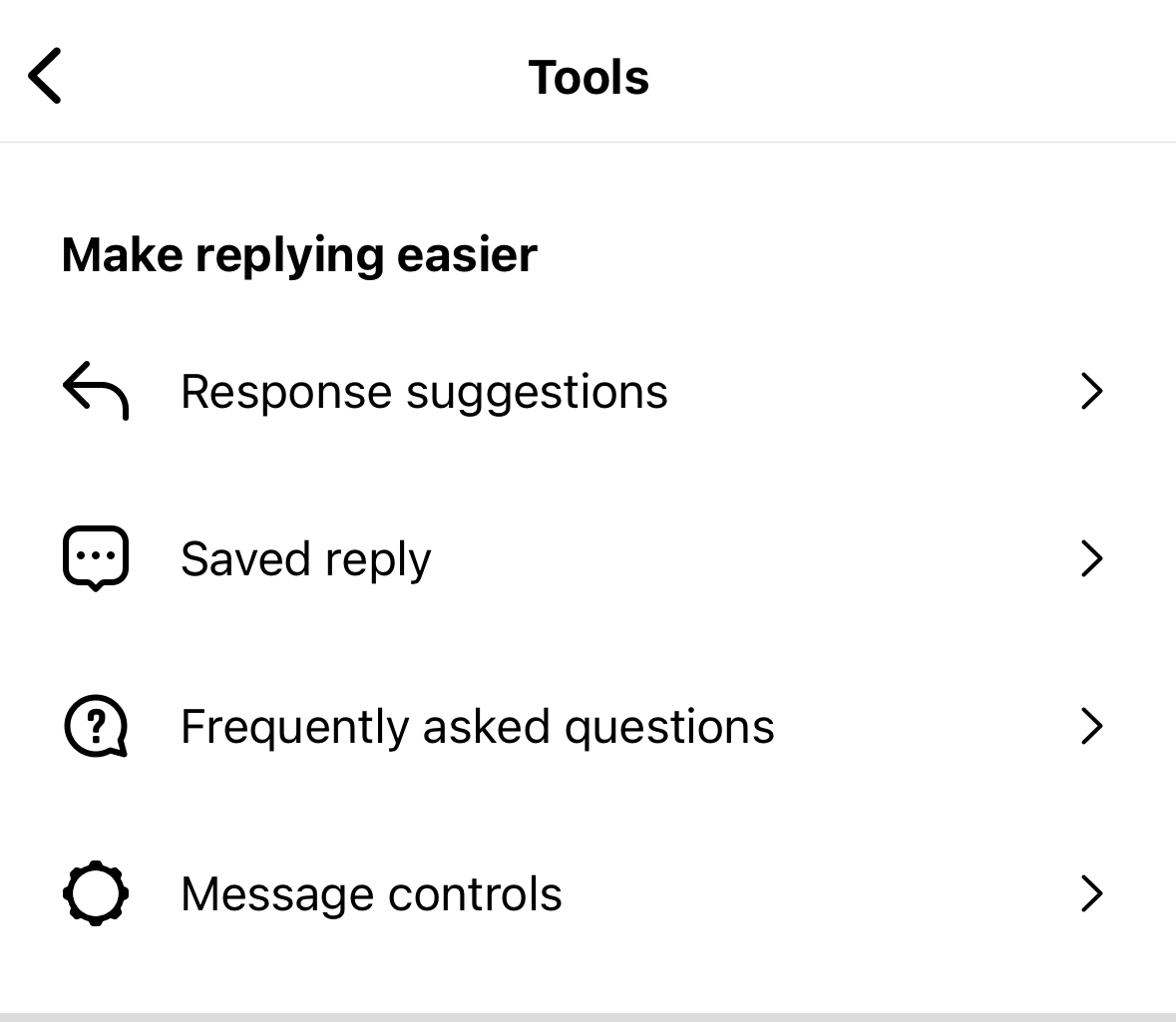
When in Instagram Messenger, select the three dots at the top right of your screen and select “Tools.” You should now see what’s in the image above. These are the options Instagram provides to make messaging easier and faster for you! We will click on the “Frequently Asked Questions.”
You can then add your question by clicking the button at the bottom of your screen. When you do that, you can add the questions you want to be asked and the answers you want to provide.
If you leave the answer option blank, you can answer manually, which will not be automated for you. However, it will make asking the question easier for your customers and clients because they can still click on it instead of starting the conversation alone.
Related Post: Instagram Keywords: The Instagram Tip No One Is Talking About
Instagram Auto Reply Message Example
Below is an example of what your Instagram Auto Reply message could look like.
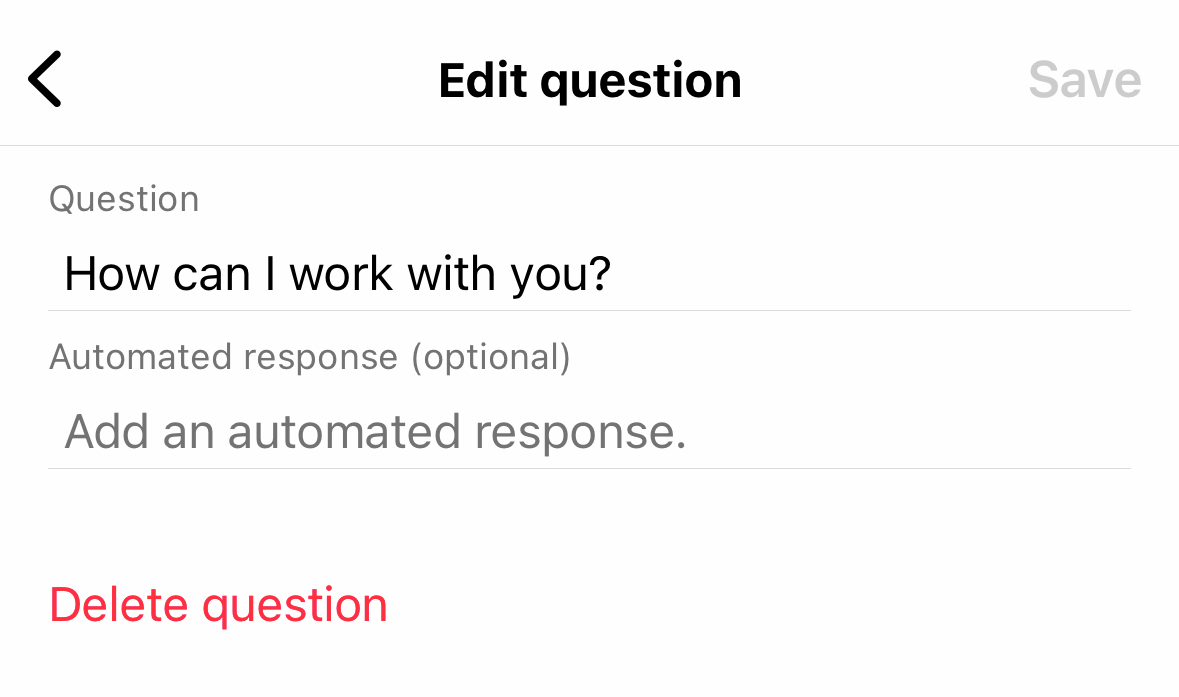
Automated question example: How can I work with you?
Automated response example: Hi! Thank you for contacting our studio for your marketing needs. We would love to set up a discovery call with you to get to know a little more about your and your brand and how we can support you best!
Please fill out the form on this page (linked below) and we’ll get back to you within the next 48 hours. https://www.emilynncaulfield.com/contact
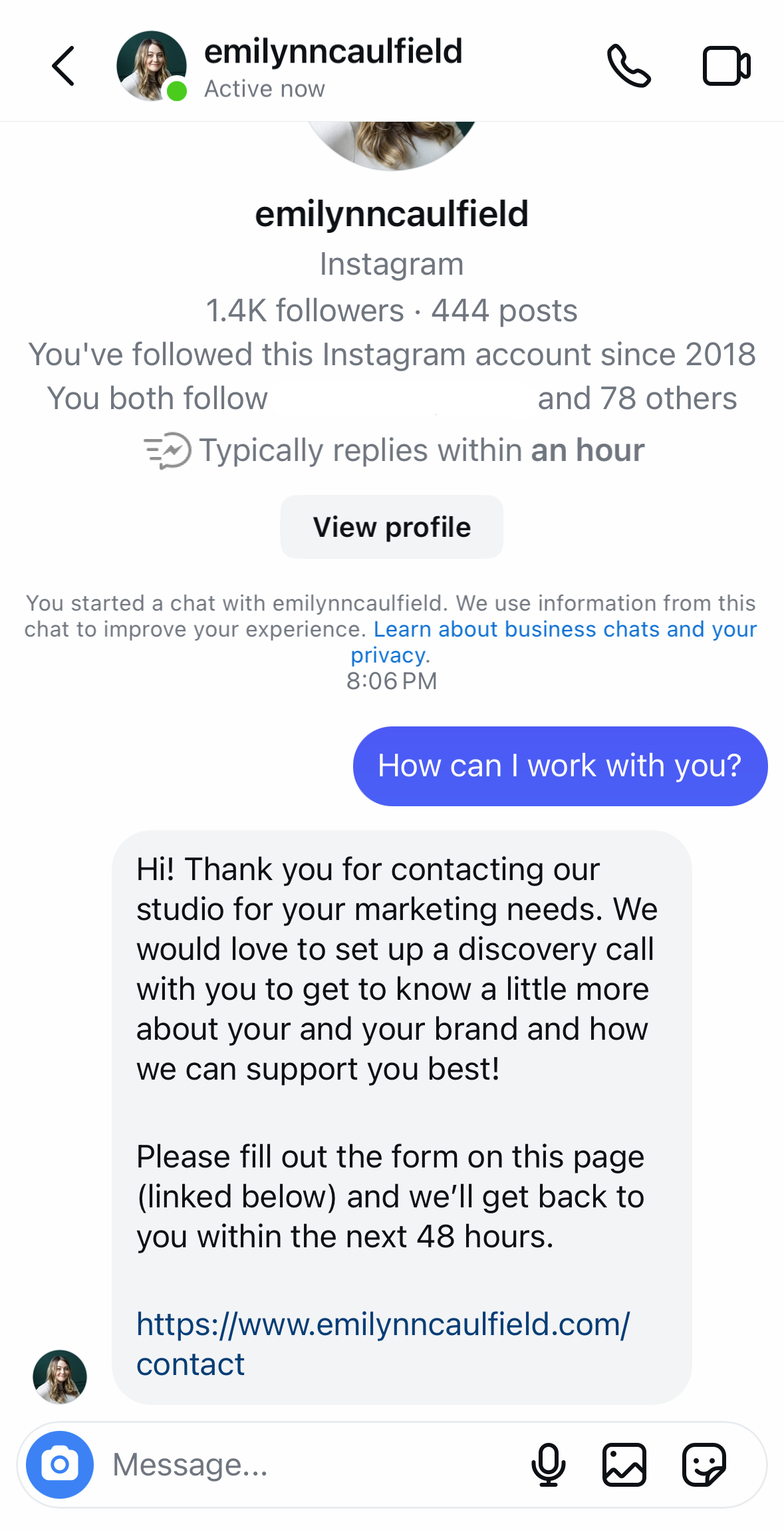
How to Turn Off Instagram Auto Reply Messages
If you decide at any point to turn off Instagram auto-reply messages, all you have to do is re-visit this screen and toggle the “at the beginning of a new chat” and “when re-starting a chat” toggle to OFF. In doing so, you will stop providing questions that will appear at the beginning/during a chat.
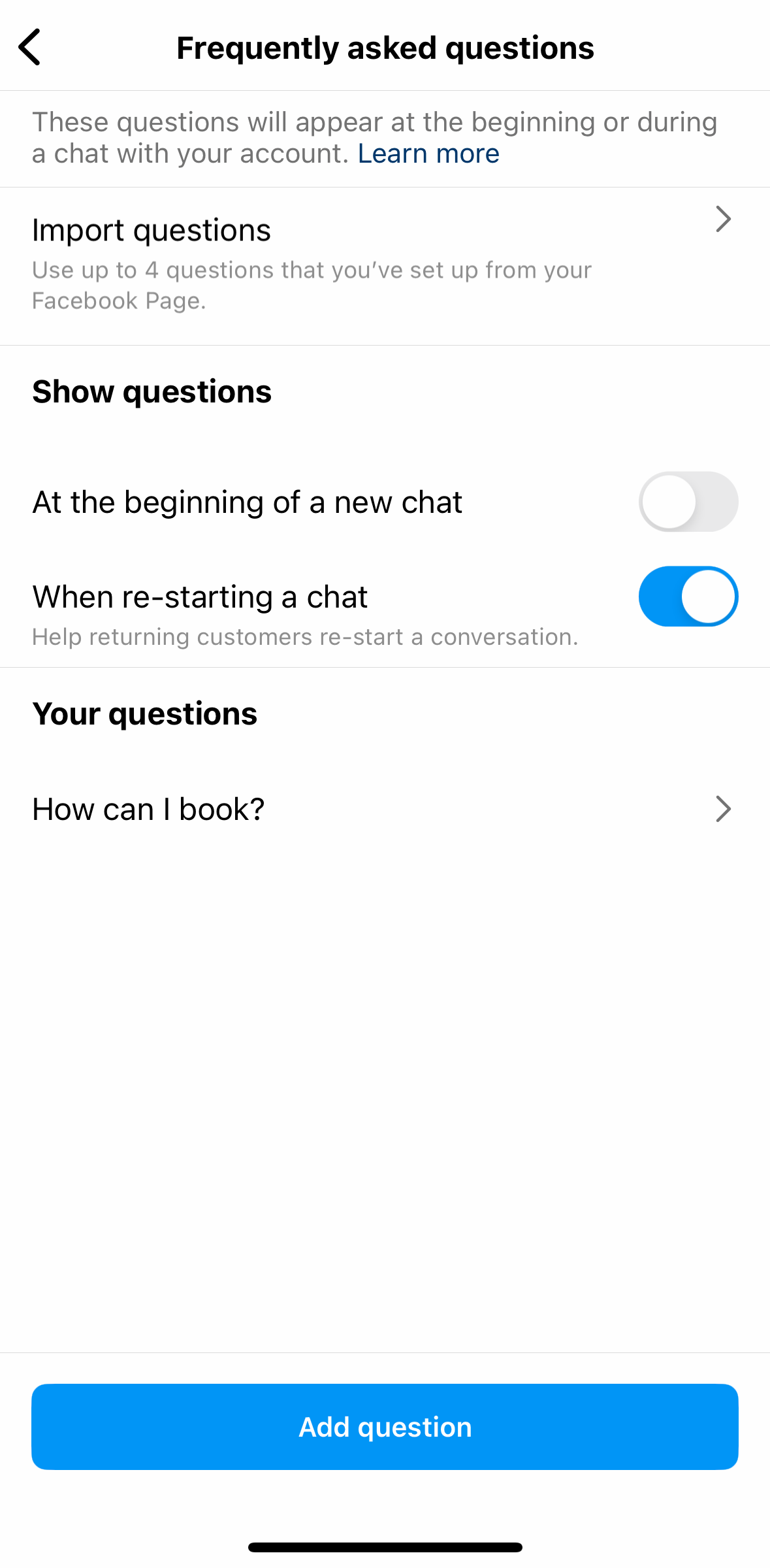
Using Manychat to Automate Your Instagram DMs
If you want to engage with your followers or clients more than what Instagram Auto Reply offers, try ManyChat. Like Auto Reply, this tool allows you to interact with clients by creating automated messages sent to your audience based on “triggers” you can set.
For instance, if I have a new lead magnet and want to collect email addresses and deliver the freebie on Instagram, I can use Manychat.
Manychat offers a way to start conversations, automate workflows and delivery, build an email list, and so much more. We’ve been working with clients on it to support their financial and growth goals. One client has gained over 1,000 new email subscribers using Manychat, and another has made more than $ $5k from social media using one Manychat automation.
If you’d like to learn more about Manychat and how we use it to grow brands, leave a comment and let us know!
Which Instagram Automation do you plan on trying?!
Whether you want to start somewhere simple with Instagram Auto Reply or create workflows within Manychat, you have options to support your audience! Let us know which of these platforms you try!

Leave a Reply
An entrepreneur passionate about empowering women-owned small businesses by offering the resources they need to grow their online presence.
Hiya!
I'm Emily
BLOG
on the
HOW TO GET CLIENTS FROM YOUR SOCIAL MEDIA MARKETING →
THE INSTAGRAM HACK NO ONE IS TALKING ABOUT →
SWIPE THIS INSTAGRAM PINNED POSTS STRATEGY →
GROW YOUR SMALL BUSINESS USING THESE RESOURCES →
CAN YOU ADD LINKS TO PINTEREST IDEA PINS? →
HOW TO MAINTAIN BRAND CONSISTENCY AS A CREATIVE →
ALL BLOG POSTS
Be the first to comment